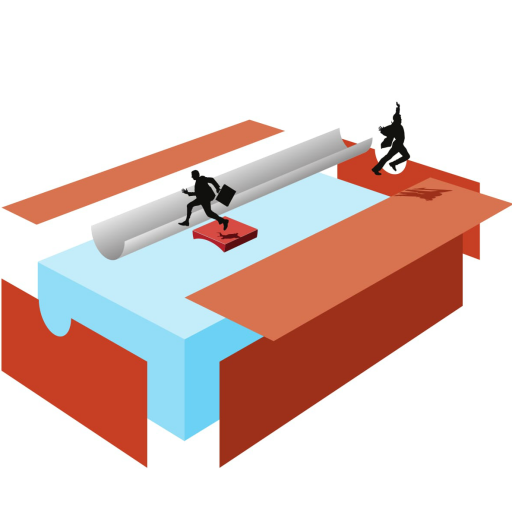Can’t we just get any writer to do our web page or social media? Well, no. Let me explain…
Paul Ford – writer and NPR’s All things considered contributor – has an interesting take on things. In his fascinating – and now well-known – blog post The Web is a Customer Service Medium, he argues that each communications medium answers a question.
For example, “How do I distract myself without leaving the house?” Answer – TV or, “What’s going on locally and in the world, at length?” Answer – newspaper.
The fundamental question of the web is: “why wasn’t I consulted?”
Ford says humans,
… need to be consulted, engaged, to exercise their knowledge (and thus power), and no other medium that came before has been able to tap into that as effectively.
The need to be consulted makes the web the customer service medium par excellence
MetaFilter is a blog that anyone can contribute a link or a comment to. It’s different to the typical blog where one person posts their ideas on the unique things they find on the web. MetaFilter extends the idea of a blog to discussions across all its membership.
posts their ideas on the unique things they find on the web. MetaFilter extends the idea of a blog to discussions across all its membership.
When Ford asked MetaFilter founder Matt Haughey what made it a success, he said, “I’d like to think it’s intense moderation and customer service.” So Ford’s point is:
The web is not, despite the desires of so many, a publishing medium. The web is a customer service medium. “Intense moderation” in a customer service medium is what “editing” was for publishing.
If you think about it, Google is built on consultation; it ranks results, among other things, by asking websites whether they’ve linked to a site.
I would say every writer can write for the web if they keep the question “why wasn’t I consulted?” in mind.
Web content specialists do this with a passion.
Speciality content for your customer service medium
Web visitors want to be consulted and not just in a “your-call-is-important-to-us” kind of way:
- Find out what they’re interested in by consulting: ie. find out their tasks
- Make your your site easy to navigation by asking through a card sorting exercise
- Use the words people most often use by checking out Google Keywords tool
- Get some training in writing for the web
PS. cartoon is from xkcd.com.