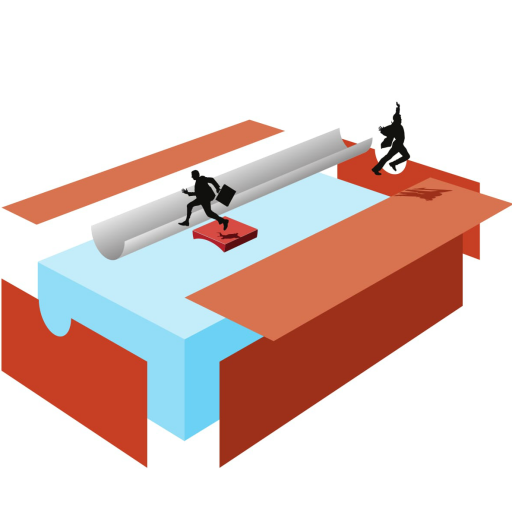The dynamic combination of words and images makes video a compelling medium; you can communicate a lot in a short amount of time and video can be used in creative and appealing ways: think Dumb Ways to Die and Beyond Blue’s exceptional sub-website, Man Therapy both witty and very high quality.
As a not-for-profit organisation you may be wondering, “how should we do online video?”. Communication managers and social marketers are concerned about costs and video’s effectiveness as an online medium; is it worth the time and money to deliver video online? Here’s how to conduct a trial and make a case for video on your site.
I suggest your donations page is a good place to start. Why?
- there’s research to back this context of use
- you can monitor effectiveness in conversion rates
- it may get you quick wins in building relationships with management, clients and donors.
If you do decide to go ahead with online video, there’s a list of equipment you’ll need and some ball park costs.
Finally, I look at some eye-tracking research which suggests four best-practice guidelines for online video use on your website.
Video has been shown to engage donors
Google’s study Engage and influence donors with video revealed that video is a powerful tool to assist potential donors on their path to donation. They found:
80% of donors used online video to learn more about a nonprofit organizations and 57% of donors made a donation after watching an online video.
(While you’re there Google has heaps of tips to help not-for-profits with marketing.)
At the same time academic research also suggests that donors tend to favour giving to individuals rather than for statistical or more abstract reasons. So, if you decide to invest in a small video setup, start with a short video interview with an enthusiastic donor or the recipient of your services (who the donation will benefit) and place it on your donations page.
Budget in-house production
To make the case to management for online video pilot, here’s what you’ll need along with some (very) approximate costs:
- a video camera (from $1000)
- a wireless microphone (from $250)
- a tripod (from $150)
- a powerful PC or Mac (around $2200)
- software – Final Cut Pro or Windows Movie Maker (from $400)
- software training (from $650)
- Optional lighting (from $800)
Having the right computer may seem a luxury but if you’re the one using it, it will very quickly turn into a necessity.
This is about as simple and cheap as it gets and will allow you to quickly produce appropriate quality videos.
An alternative is to hire a video production company. The disadvantage here is that you will need to find the right people, at the right price with the right values – don’t forget to factor this time and effort into the costs.
Another alternative is to outsource the editing component, saving you on computers and software.
Online video guidelines
In his article Talking head video is boring (a title which isn’t really his conclusion, but makes for good link bait), usability expert Jakob Nielsen, researches the user experience for online video and other multimedia elements.
Nielsen outlines four useful rules of thumb based on his studies of user eyetracking:
Keep it short. How long should your videos be? There’s no definitive answer as it depends on the topic and subjects. Nielsen recommends erring on the side of brevity, so aim for under one minute.
Avoid static videos. Otherwise you might as well use image and text. Nielsen’s recommendation here is to:
avoid using video if the content doesn’t take advantage of the medium’s dynamic nature. This doesn’t mean incessant use of pans, zooms, and fades to add artificial movement. It does mean that it’s better to use video for things that move or otherwise work better on film than they would as a combination of photos and text.
Avoid screen distractions. That is, keep distracting elements out of the frame of your shots. Signs or background clutter may distract the already-highly-distractible viewers from your content.
Finally, avoid repurposing. Repurposing in this context is putting video that was made for another purpose onto your website, just because you can. As Nielsen says, “You can’t recycle video and expect to create a good online user experience.”
Steps to get started
- purchase or borrow some equipment, buy in editing skills or put yourself on a course
- plan an interview with a donor or client
- make sure you keep it short, take advantage of the dynamic medium, avoid background distractions and don’t just repurpose other promotional material
- upload to your donations page
- check for changes in conversion rates
Related
To find out how to receive free expert advice see Digital Enterprise Program Melbourne.